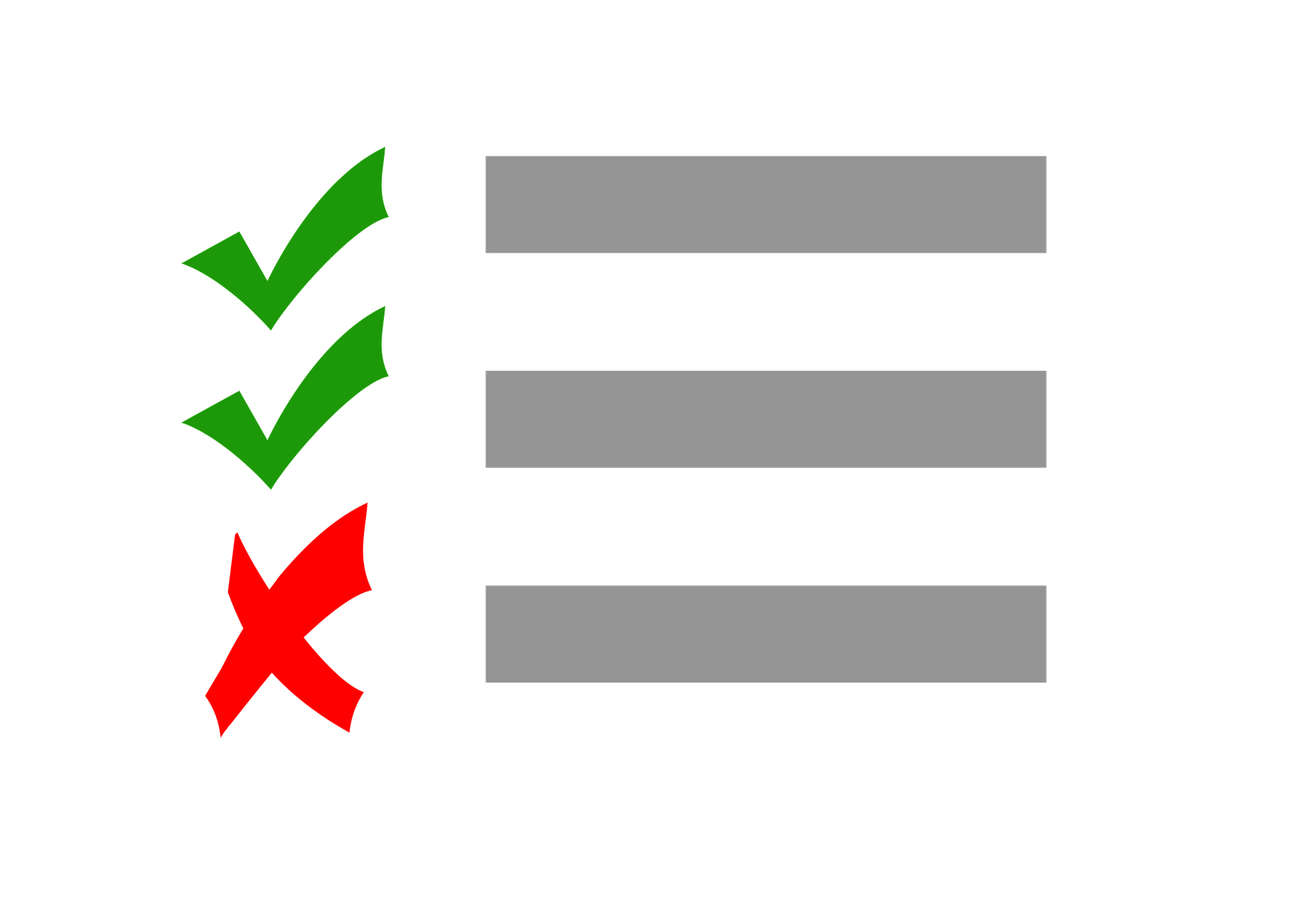In this meta-article I will list eight WordPress checklists and a book that you will want to go through, before you publish a theme or plugin. So before committing to the wordpress.org SVN or uploading to Envato, bookmark this page and start double-checking all the resources listed here!
Ten Things Every WordPress Plugin Developer Should Know
Actually you’ll probably want to read this before even starting your project; but better late than never! It’s packed with essential info that you should know. If you’ve missed any of the info in this article, go back to your code and fix it. There’s stuff about common practices, coding standards, etc.
PHP Coding Standards
This is a list of PHP coding standards that WordPress developers follow, both in core and in themes and plugins. It’s a requirement for submission to wordpress.org but it would be really nice to follow as many of these as possible even if you’re not planning to submit your code there.
Ideally you’ll want to use some tools for this. A quick search on GitHub reveals a number of syntax checkers. Here’s one that I use with Eclipse: https://github.com/edpittol/wordpress-eclipse-formatter, and another one for CodeSniffer (which can integrate nicely with a number of IDEs): https://github.com/WordPress-Coding-Standards/WordPress-Coding-Standards.
Whatever you use, it doesn’t hurt to double check your code one last time. In Eclipse Formatter for instance, there is no way to check for “Yoda” conditions as far as I know, so you’ll want to manually check for those if you’re using it.
JavaScript Coding Standards
Have you checked your PHP code for compliance to the coding standards? Good! Get ready to do it again, this time for your JavaScript files; at least the unminified copies of them. Here’s a project that uses ESLint to help you enforce the standards: https://www.npmjs.com/package/eslint-plugin-wordpress. If you have a lot of JavaScript in your code, it might pay to integrate this into your pre-build checks, but as with PHP, always have one last look using your eyeballs.
WordPress plugins
If you’re writing a plugin, this is a short list of conditions that your project must meet before you publish to WordPress.org. It has more to do with functionality than standards, and essentially it’s about not being evil with your code.
Detailed Plugin Guidelines
This is essentially a longer version of the above. A definite must read if you’re publishing to WordPress.org. It’s about licensing, versioning, what you can and can’t do, etc.
Theme Review Process
If you’re writing a theme that you plan to publish to WordPress.org, check that it at least conforms to all the required items and try to conform to as many recommended items as possible. The write-up for the recommended guidelines is not complete as of the writing of this article, but there’s some very useful guidelines in there.
Theme Unit Test
Again, if you’re writing a theme for WordPress.org, you will also want to check a number of things against the provided Theme Unit Test. It’s probably a good idea to do this even if you’re publishing elsewhere.
ThemeForest General File Preparation Guidelines
If you’re publishing to ThemeForest, you will have to follow these guidelines on how to bundle your files.
WordPress Phase 1 Submission Requirements – Q&A
This is a list of guidelines to follow before submitting to ThemeForest. There’s a number of things listed that are not allowed, so make sure to check.
A step-by-step guide to the upload process
When uploading to ThemeForest, you will also want to follow these guidelines. They are mostly about the upload process but also include some information about how to bundle your files.
Professional WordPress: Design and Development

Finally, this is a book, not an actual checklist, but still I recommend that you at least glance through the table of contents. I’ve found this book very helpful. It covers all topics related to WordPress development and it’s very likely that whatever it is you’re trying to do, there might be a better way of doing it. WordPress is a complex system and it’s only getting more complex by the day.
My recommendation is that you go through the table of contents and read any chapter that talks about things you do in your theme or plugin. There are things you might have missed.
Too meta? Perhaps! But no matter what and where you’re publishing, if you want to be professional about it, don’t assume you know everything. At least glance through all of these guidelines.